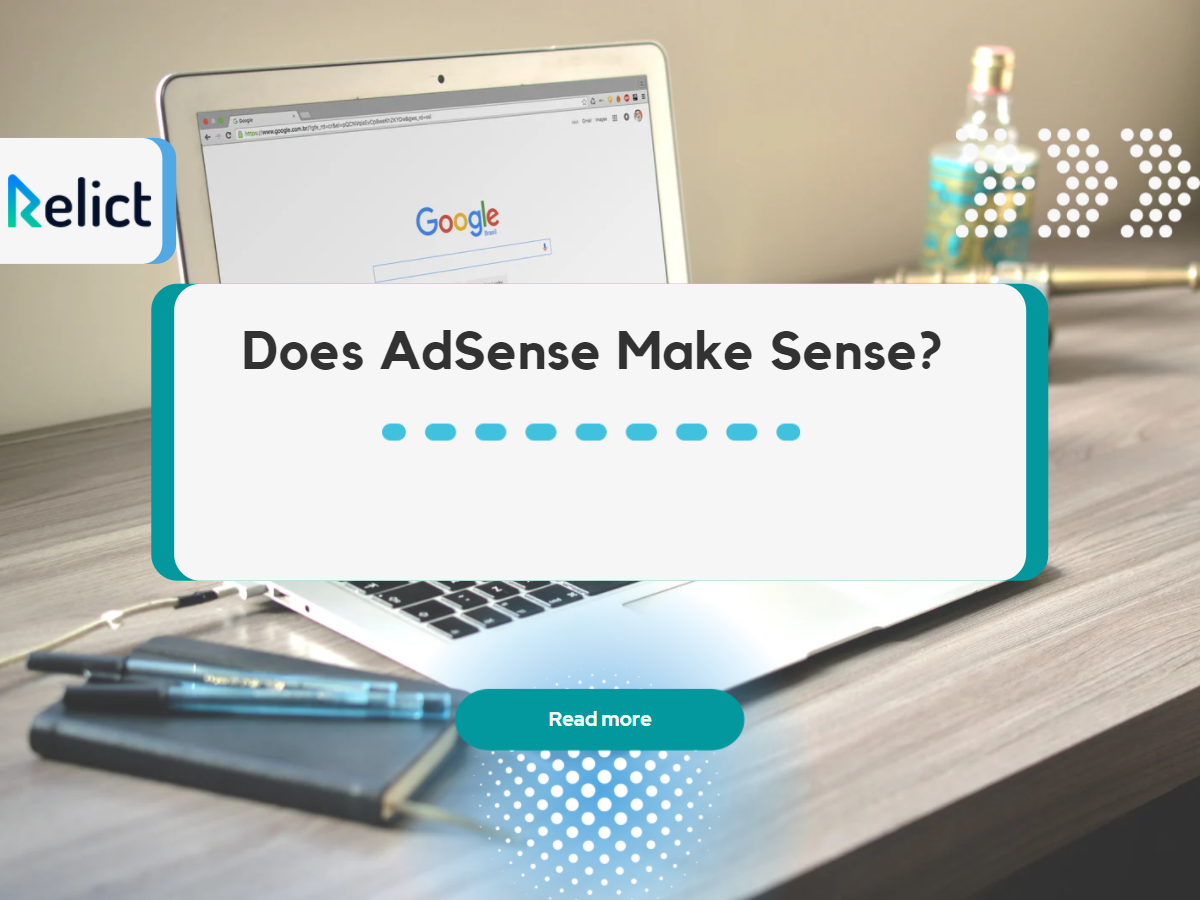Do you want to find out how you can monetize your website?

Learn how to monetize your website
Use Google AdX and Google AdSense
Did you know that you can monetize your website through the world’s leading search engine? Google makes most of its money from advertisements, so it’s no wonder it’s so easy for users to create suitable ads and generate more ad revenue.
Both Google AdSense and Google AdX are programs designed to make it easier for business owners to use Google ads to scale their monetization.
You might be keen to use one of these programs to help monetize your online platforms, but it can be challenging to distinguish between the two. This guide will discuss everything you need to know about Google AdX and Google Adsense and how you can use one or the other to monetize your website.
What Is Google AdX

What is Google AdX?
Google AdX is a platform that started as an ad server, DoubleClick Ad Exchange. AdX allows advertisers to place their ad inventory for sale in an open market of publishers online. Determined by a real-time auction, ad prices give both buyers and sellers more options for online advertising.
As an advertiser, you can use Google AdX to help your ads reach more places on the internet. The open market also helps distribute ad space more efficiently, which means each ad is more likely to earn revenue and reach its target audience.
Publishers get access to a broader pool of ads and control the types of ads on their websites.
What is Google AdSense?

What is Google AdSense?
Google AdSense is a newer alternative to AdX and arrived in 2003. AdSense is an ad network that matches ads to publishers’ websites based on their visitors and content. Advertisers still bid on ad slots, which helps make sure AdSense ads match the publisher.
You can typically put less work into monetizing your website using AdSense than other ad networks like AdX and Google Ad Manager. It’s also easy for almost anyone to get an AdSense account and earn ad revenue.
However, publishers have less control over which ads show on their site, which can be a turn-off.
AdX vs. Google AdSense: What Are the Key Differences?
One of the first significant differences is that AdX targets large advertisers and publishers. You need to meet a set of criteria with Google before you qualify for an AdX account, including having a high volume of ads or a popular platform.
To get an AdX account, you’ll need to sign up with Google Ad Manager first. You’ll also need at least 5 billion page views a month, and you’ll need to meet some content and viewability standards.
Almost anyone can sign up to use AdSense; there aren’t nearly as many criteria. First, you need to create an account and submit your website for verification. Most websites verify within a few days.
Ad management is a lot easier with AdX than most other options of its size, as you can select certain advertisers over others and have more control over what kind of advertising your site gets.
Not every company can monetize with Google AdX, but getting an account gives you direct control over which ad units display on your websites and mobile apps.
AdSense doesn’t give you quite as much control but is much easier to use. To use AdSense, all you need to do is insert your advertising tags (which Google provides) into your website’s code anywhere you want to display an ad.
What Is Google Ad Manager?

What is Google Ad Manager?
Google ad manager appeared in 2018. It’s a platform that combines two of Google’s old ad platforms, DoubleClick Ad Exchange and DoubleClick for Publishers. It’s a good option if you need to manage multiple Google ads accounts at once and want to buy or sell ads online directly.
Google Ad Manager incorporates AdSense, but you don’t need a Google Ad Manager account to use AdSense.
How to Get Started with AdX
To get started using AdX, log in to your Google Ad Manager account and request access to AdX. Google has specific criteria you have to meet, including:
1. Having minimum page views per month (this number isn’t specified by Google, though many people say that 10 million views per month are required
2. Having non-brand safe web content that isn’t adult, alcohol or tobacco sales, religious content, health or medical content, etc.
3. Publishing content in supported languages (Google doesn’t currently support some languages, like Croatian, Greek, Latvian, and Serbian)
4. Not altering your visitors’ behavior without consent, such as redirecting to unwanted websites, initiating downloads, etc.
When you request to get started with AdX, your account manager will ask a few questions to see if you qualify and will help get your account set up if you do.
Otherwise, you can try reaching out to Google AdX third-party providers to access the ad server without going through Google.
How Does Google Ad Exchange Work?
Ad Exchange is a real-time ad marketplace. This online platform brings together publishers and advertisers. Publishers sell space available on their websites, and advertisers can bid on ad inventory. A real-time auction determines which ads occupy which ad space, which helps keep ads well distributed across the entire space.
Using Ad Exchange is a win-win for both publishers and advertisers as far as ROI is concerned. Advertisers can use target campaigns to appeal to their desired audiences, while publishers have a simple means of selling web inventory to interested parties.
Settings and codes for what kinds of ads are displayed help match advertisers to publishers. Both advertisers and publishers have access to tracking tools and can change their settings at any time if they need to change what kinds of ads are displayed.
How to Get Started with Google AdSense
To get started with Google AdSense, you’ll need a Google account and your content (created from scratch and not plagiarised).
Before getting started, it’s worth deciding whether you only want to use AdSense or Google Ad Manager. Google Ad Manager is a good option if your business is likely to grow or want a little more control over the kinds of ads your platform gets.
To create an Adsense account:
- Click here, then enter your site URL.
- Enter your email address, sign in to your Google account and select your country from the list.
- Take a moment to read Google’s terms of service.
- Click “Accept” and “Create Account” when you’re happy.
Once you’ve confirmed that information, you’ll receive your ad tag, then add it to the website code to get started.
Conclusion

In conclusion
Using Google ad servers can be as simple or complicated as you want to make it. Therefore, it’s essential to determine which services will work best to monetize your website based on your content and audience.
Don’t wait to take advantage of Google Ad Services. The sooner you get started, the sooner you can reap the benefits of effective advertising through Google. Want to know more about monetizing your website using Google Adx or Google AdSense? Please speak to one of our experts.